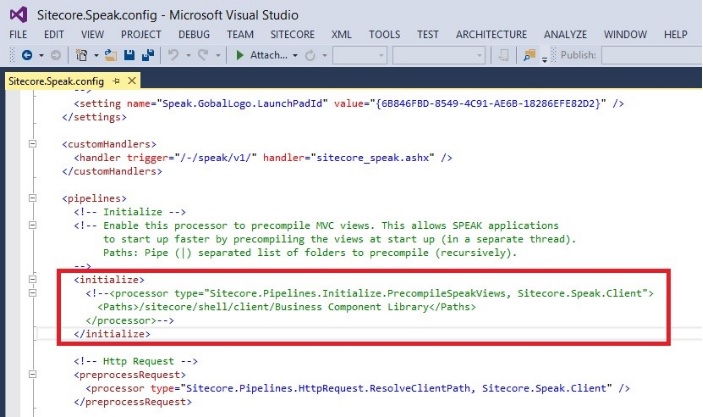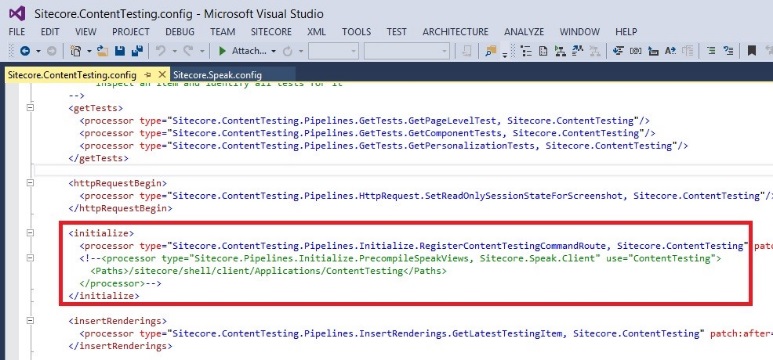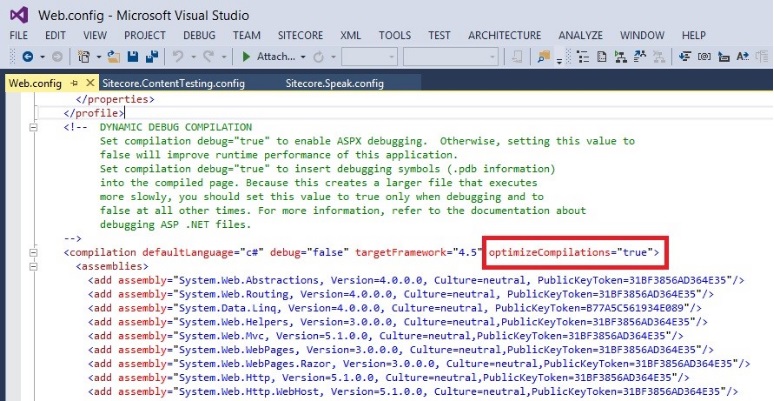Loading....please wait....sigh!
I've noticed that starting the application takes about 2 minutes, establishing a connection in Sitecore Rocks takes another 2 minutes, previewing a page takes another 2 minutes! Multiply that by the number of times per day or week you start an application and this is not just VERY frustrating, but a huge waste of valuable development time!
namespace TechGuilds.Web.layouts.WeBlog
{
using System;
public partial class BlogCategoryHeader : System.Web.UI.UserControl
{
private void Page_Load(object sender, EventArgs e)
{
BlogCategoryTitle.DataSource = Sitecore.Context.Item.ID.ToString();
BlogCategoryTitle.DataBind();
}
}
}
While looking for ways to deal with this issue, I found this excellent article by Sitecore MVP Kam Figy, and I ended up decreasing the loading times by about 60%! The article goes in-depth on the issue but here is a simple overview of what I did:
-
Navigate to and open the file Sitecore.Speak.config located in C:\inetpub\wwwroot\{Instance Name}\Website\App_Config\Include.
-
Disable the SPEAK precompilation features as shown below:
-
Do the same in Sitecore.ContentTesting.config, which is located in C:\inetpub\wwwroot\{Instance Name}\Website\App_Config\Include\ContentTesting:
-
Navigate to your Web.config file (C:\inetpub\wwwroot\{Instance Name}\Website) and set optimizeCompilations to "true" as shown below:
These steps greatly decreased my loading times, thanks for the great article Kam!