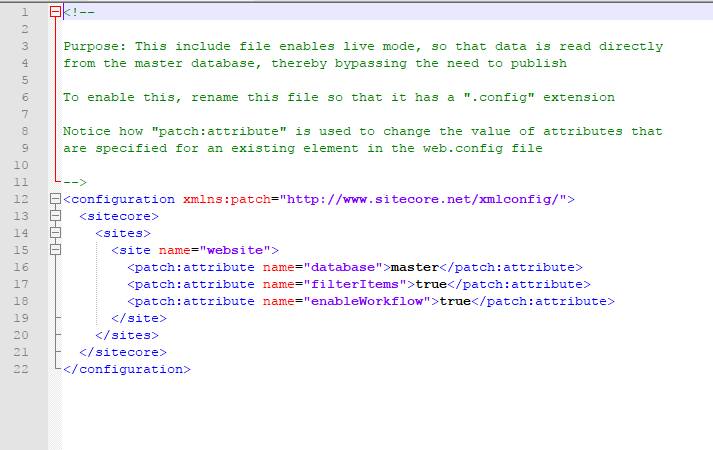As a developer, how many times you needed to go through the publishing process in Sitecore to see your changes on the live site?
Sitecore's live mode will just save your time!
In this blog, we are going to enable live mode, this will make Sitecore get the data for the live site from the Master database and ignore the content in the Web database. This means any changes you do on items on the Master database will be on the live site as soon as you save the item which will save tons of your time, neat, eh?
- Enabling Live Mode:
- Navigate to your site's webroot folder, The default path should be C:\inetpub\wwwroot\(site name)\Website.
- Navigate to your Include folder located under App_Config.
- Locate the LiveMode.config.example and rename it to LiveMode.config.
You're all set. Live content will be reflected now in the live site from your Master database instead of your Web database, thereby bypassing the need to publish.
Until next time!